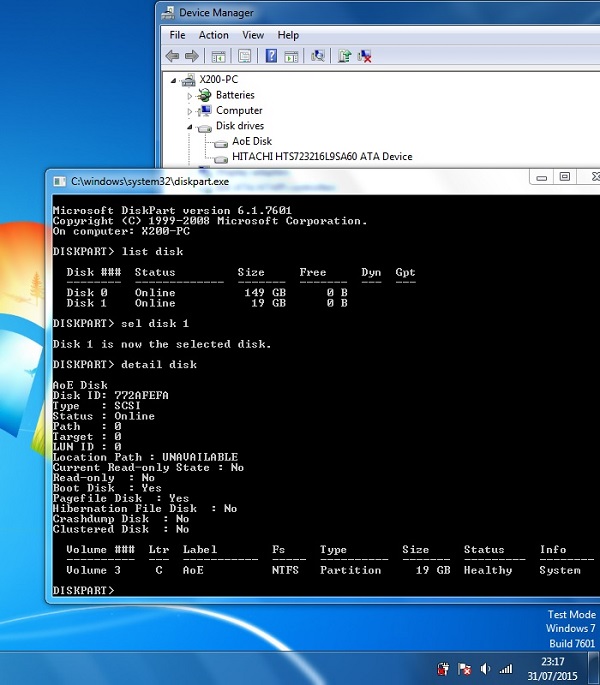

This section is a work in progress. I have not tested all of the following - Erwan (Tiny PXE Server author) reports them as working.
Tiny PXE Server supports HTTP paths in the root option - enabling network booting Linux distributions directly from the internet. Using this method no local files are required. The two examples below are for network installs of the respective Operating Systems -
Add the following options to config.ini -
Add the following options to config.ini -
DHCP Option 17 (opt17 in config.ini) can be used to specify a path for the Client systems root disk. This option can be used to directly boot an AoE or iSCSI disk using iPXE - without using any scripts or menu entries.
Add the following options to config.ini (editing the LUN (Logical Unit Number) as required to reflect your own setup) -
Add the following options to config.ini (editing the LUN (Logical Unit Number) as required to reflect your own setup) -
Screenshot of diskless 64-bit Windows 7 SP1 (AoE disk) -
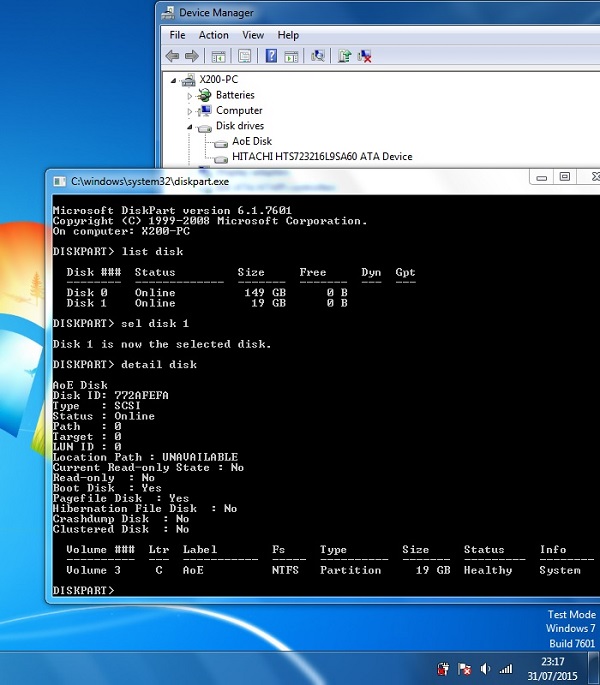
It's possible for pxelinux.0 to use the HTTP protocol if the pxelinux network bootstrap program is chainloaded from iPXE (e.g. ipxe.pxe)
To make use of this feature, specify pxelinux.0 as alternative filename with iPXE as boot file. E.g. -
Document date - 28th February 2017(DRAFT)